Castify in Action: App Screenshots
See how Castify's intuitive interface and powerful features look in real-time.
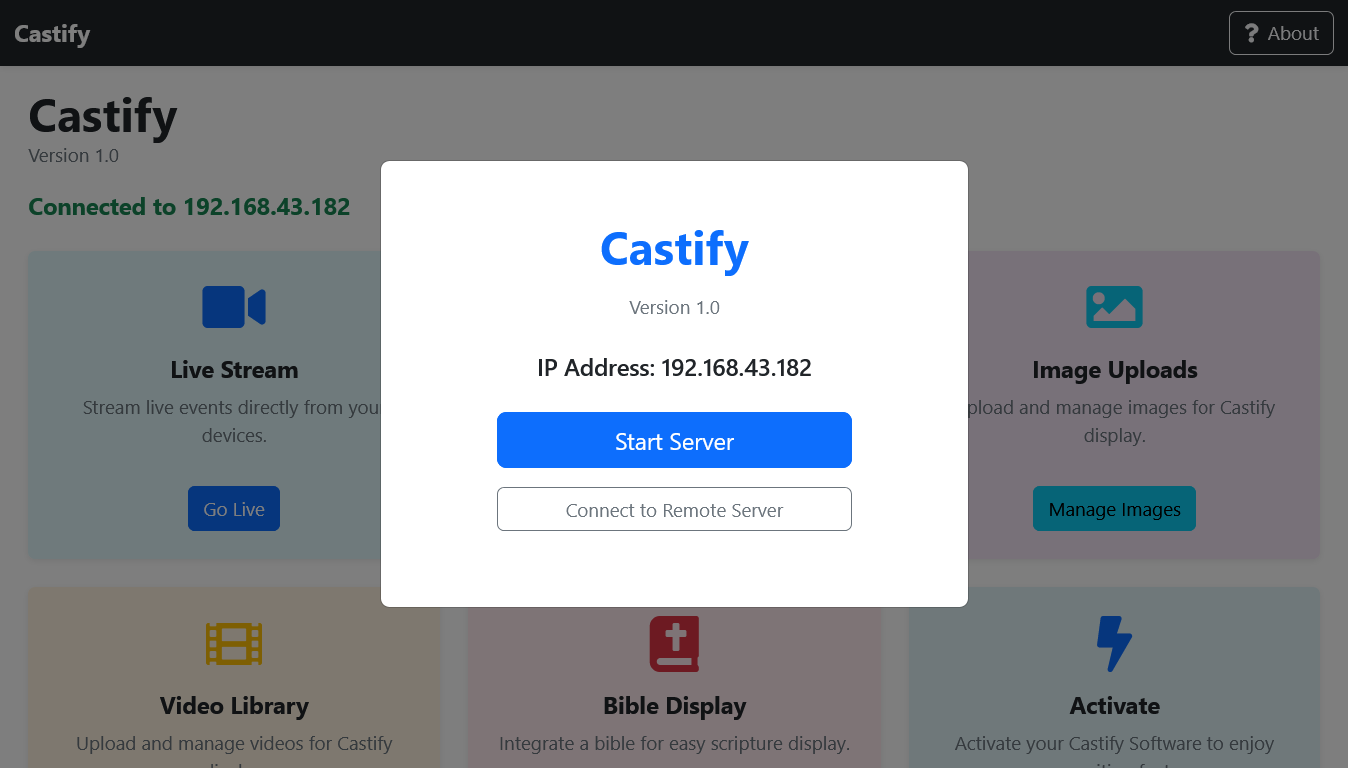
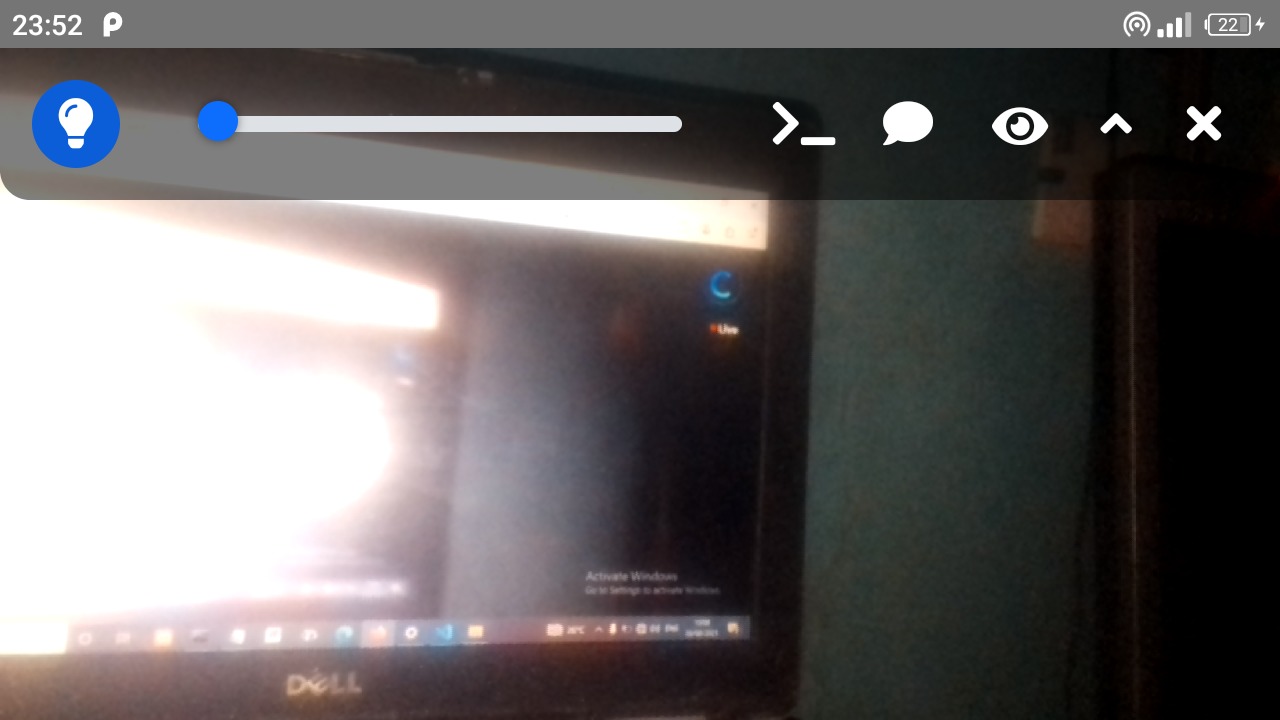
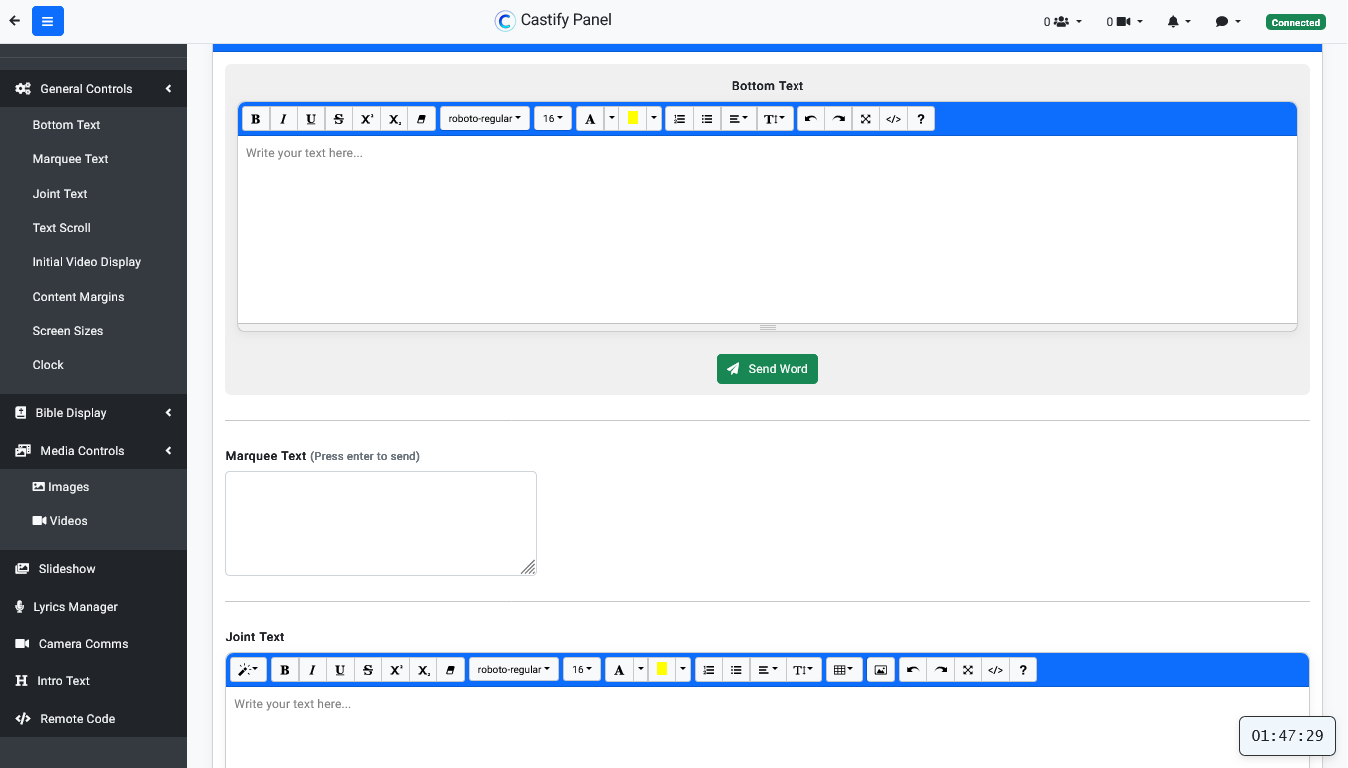
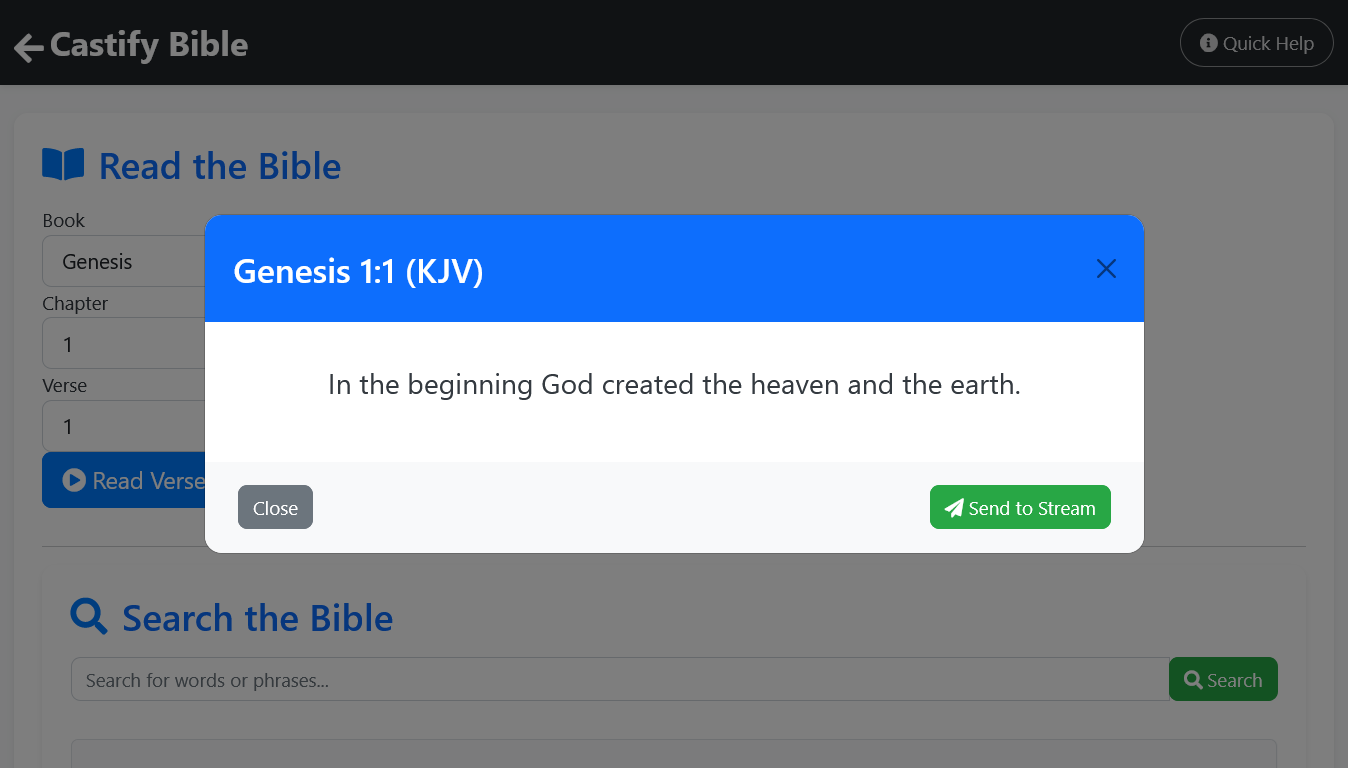
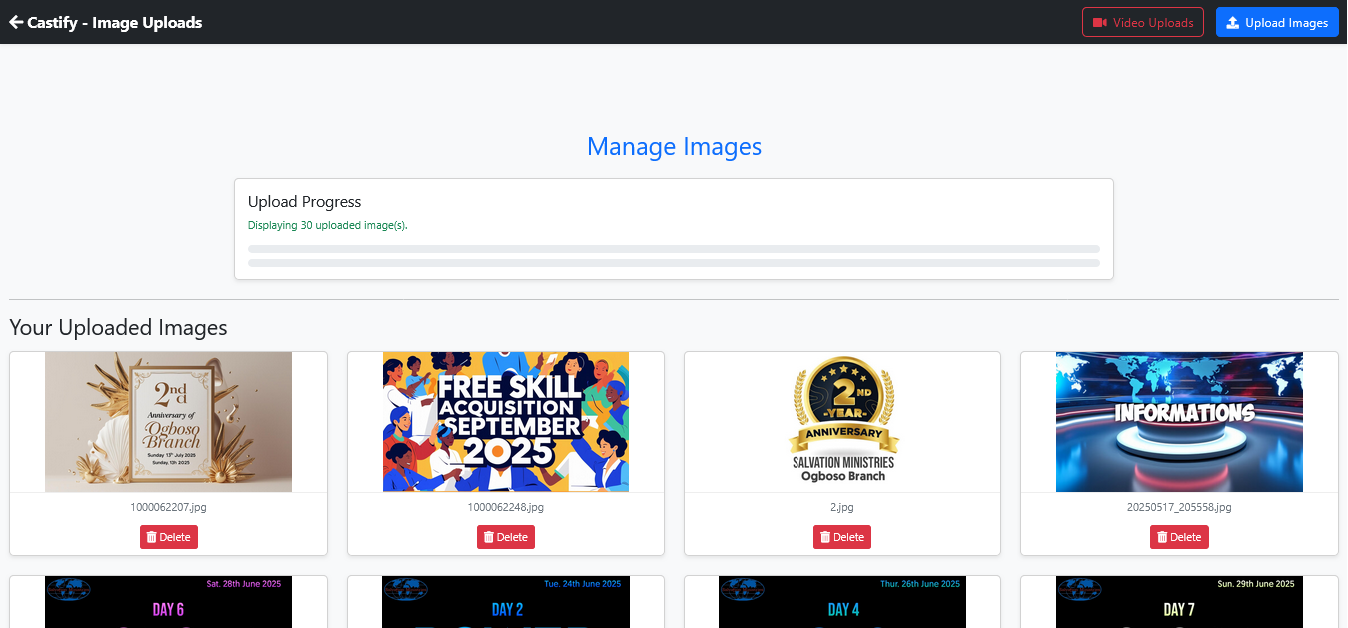
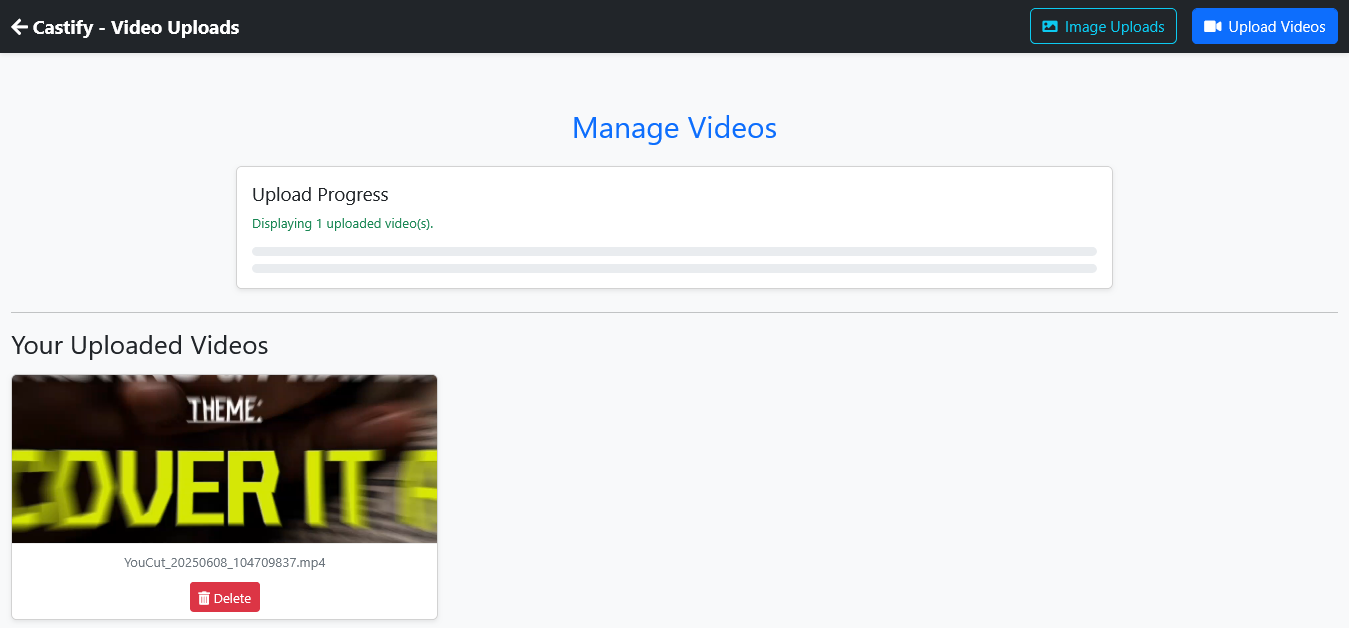
Access the powerful Castify application for your preferred operating system. Experience seamless multi-camera streaming and display.
Castify is available for Windows. Select your system to begin your 3-day free trial.
Compatible with Windows 8, 10 & 11 (64-bit)
Remember, your download includes a 3-day full-feature free trial. After the trial, a one-time payment of ₦5,000 unlocks Castify for lifetime use.
Learn More About PricingEnsure your system meets the minimum specifications for optimal Castify performance.
Dual-core processor (Intel Core i3 or equivalent) or higher.
4 GB RAM minimum (8 GB recommended for multi-camera streams).
200 MB free disk space for installation.
Stable WLAN (Wi-Fi) connection (5GHz recommended for best performance).
Smartphone (Android) with a high speed RAM and working camera.
Monitor/TV connected to your PC for optimal viewing.
Follow these simple steps to get Castify up and running on your computer.
See how Castify's intuitive interface and powerful features look in real-time.
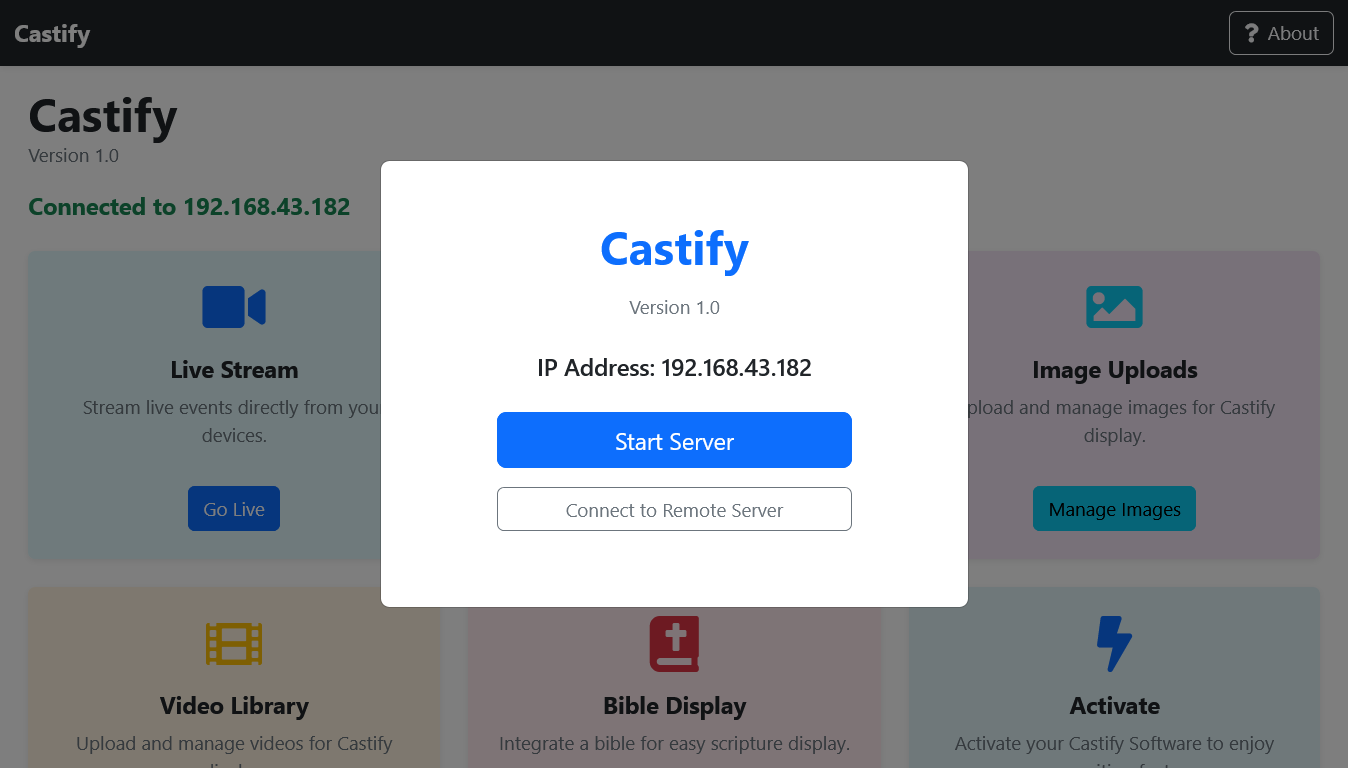
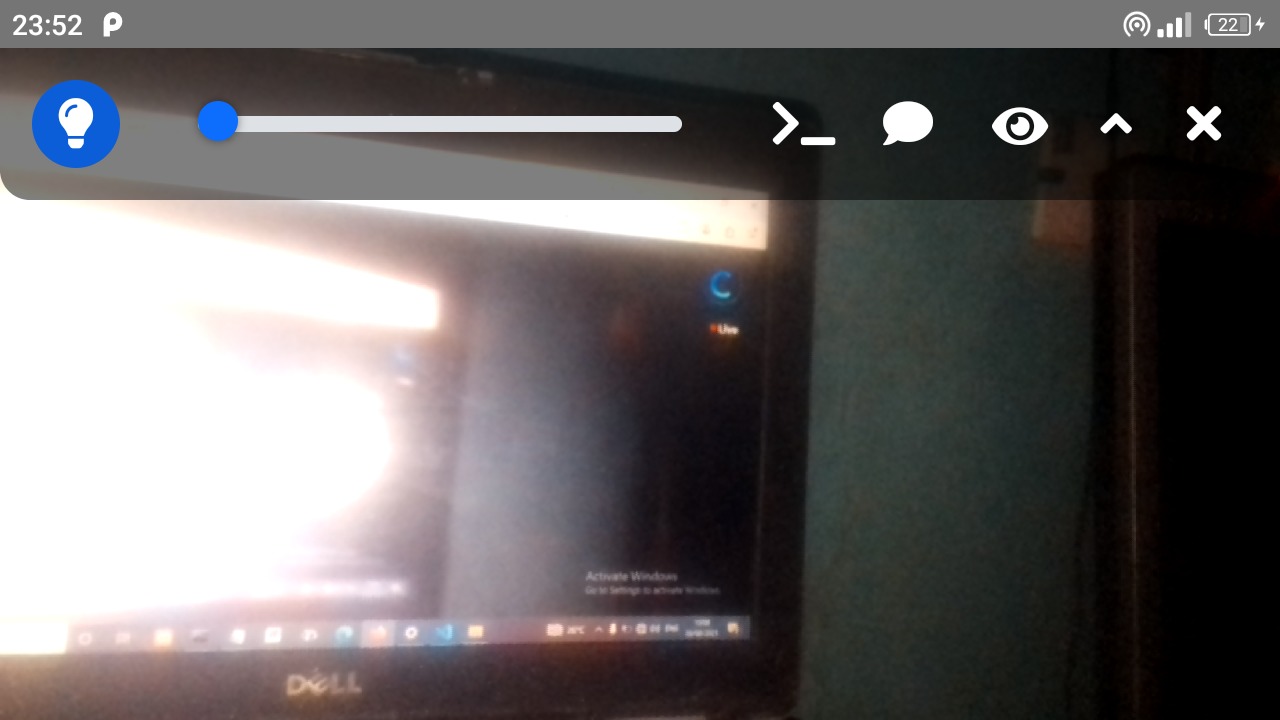
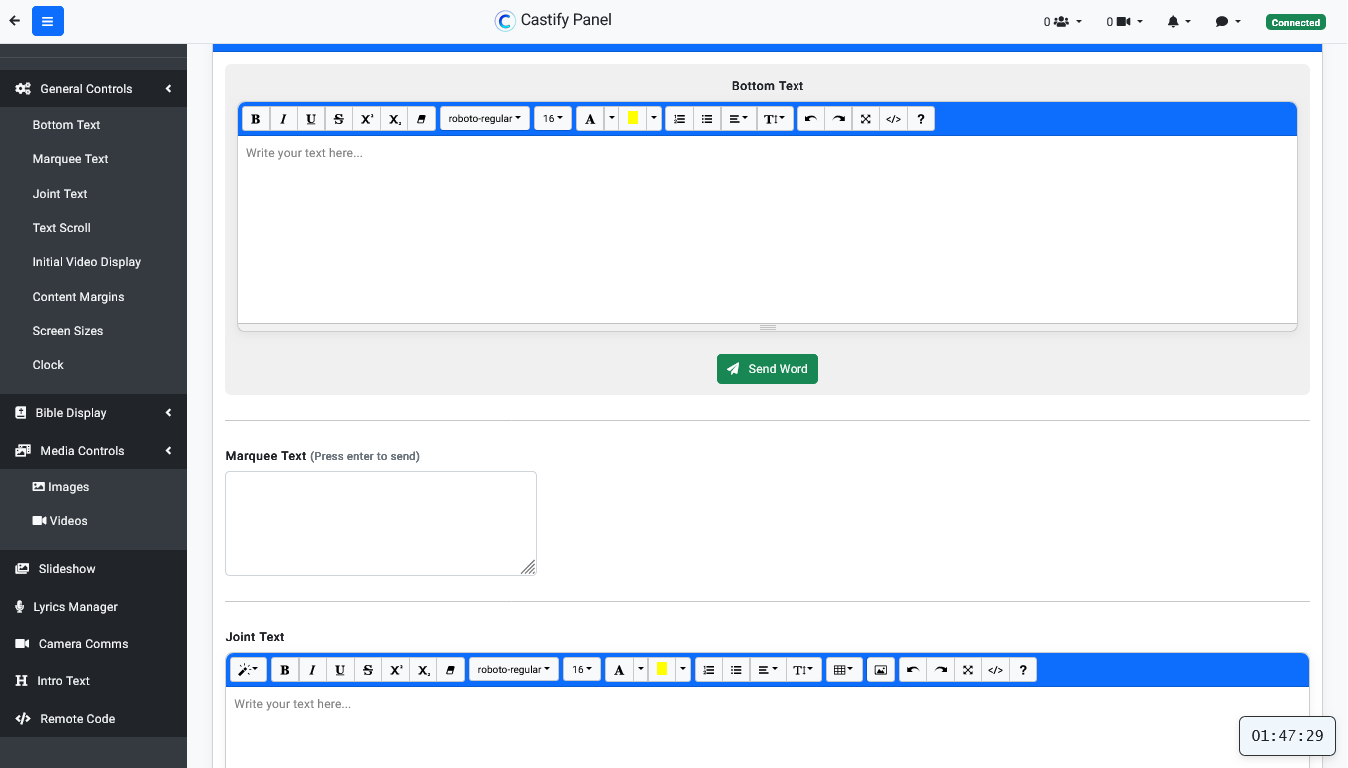
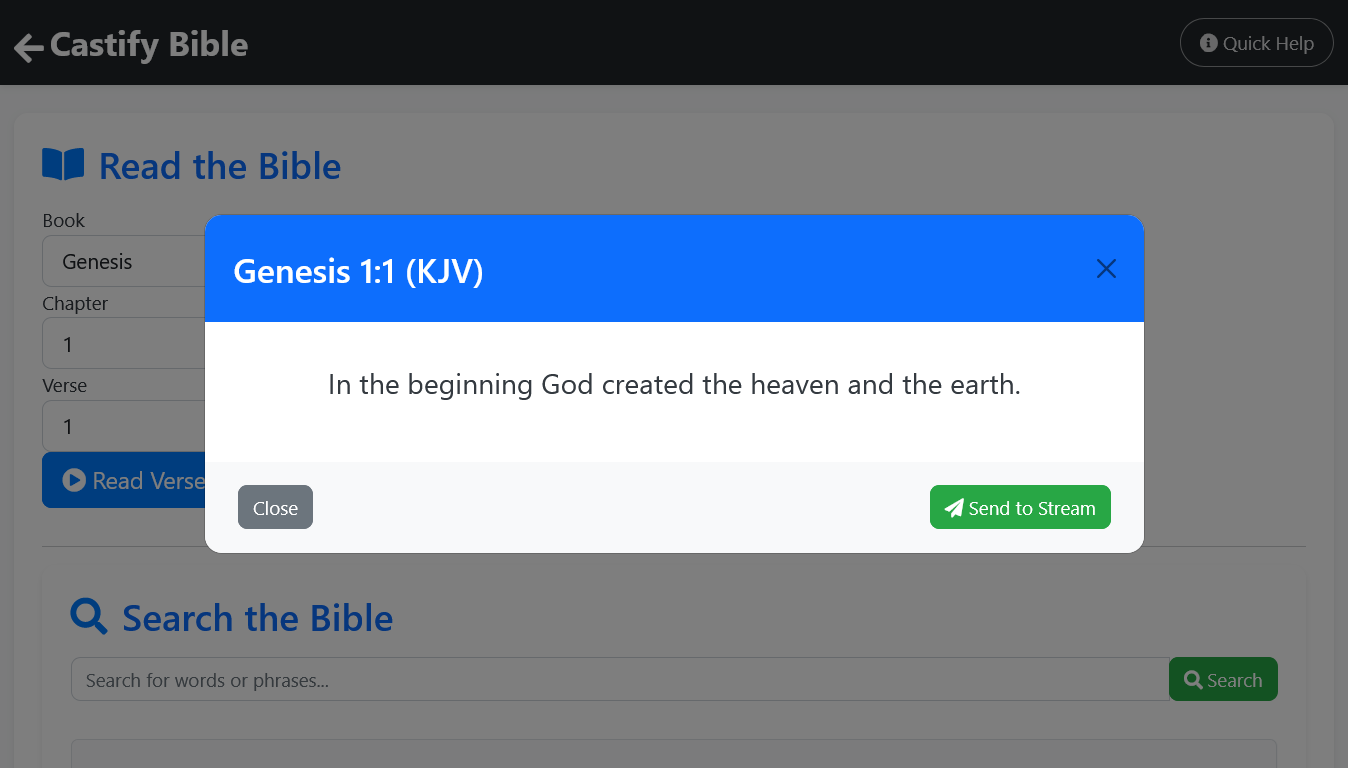
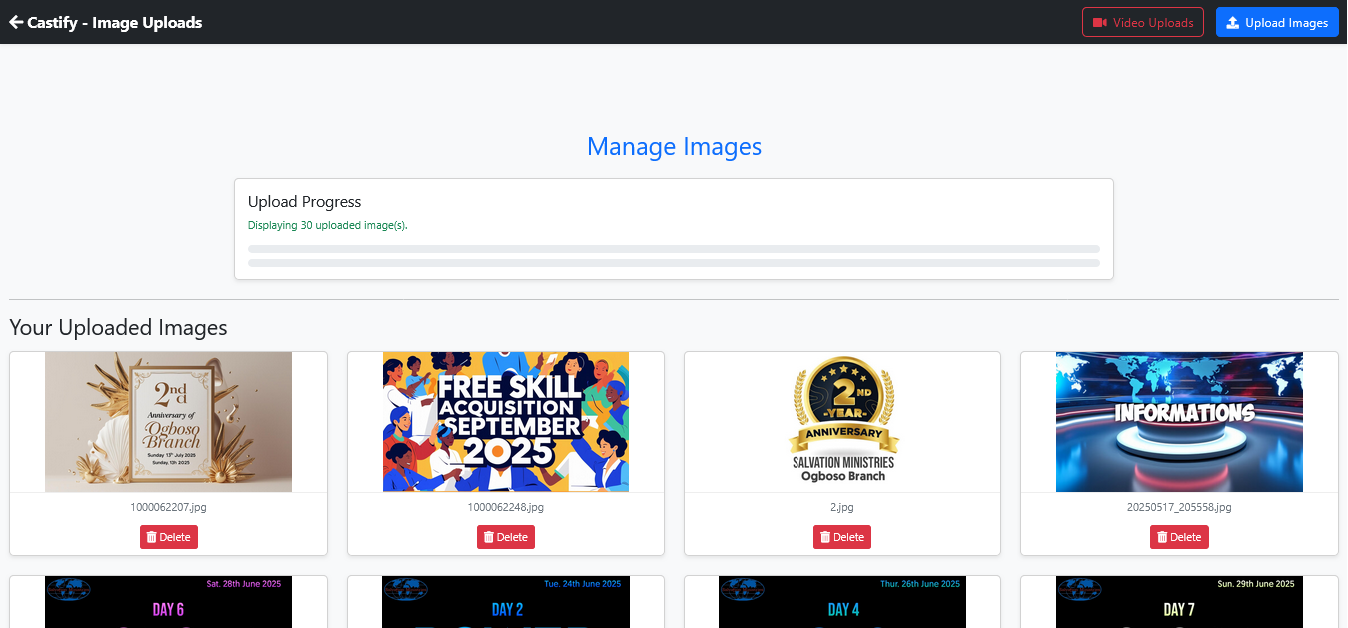
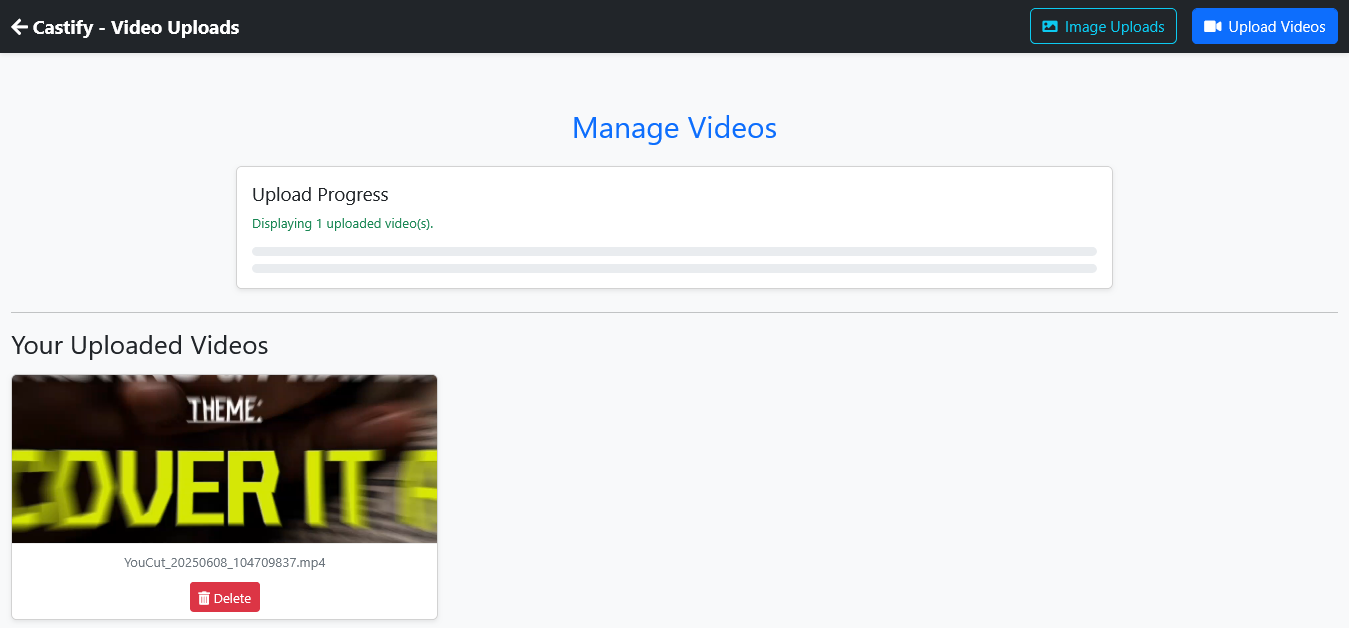
Stay up-to-date with the latest enhancements and bug fixes in Castify.
Download Castify now and begin your 3-day free trial. Unlock the full potential for your live events.
Download Castify Here