Castify: Revolutionize Your Live Streaming & Screen Sharing
Transform ordinary mobile phones into powerful live cameras and instantly cast high-quality video, images, or entire screens from any device to your TV or display, all via WLAN with WebRTC.
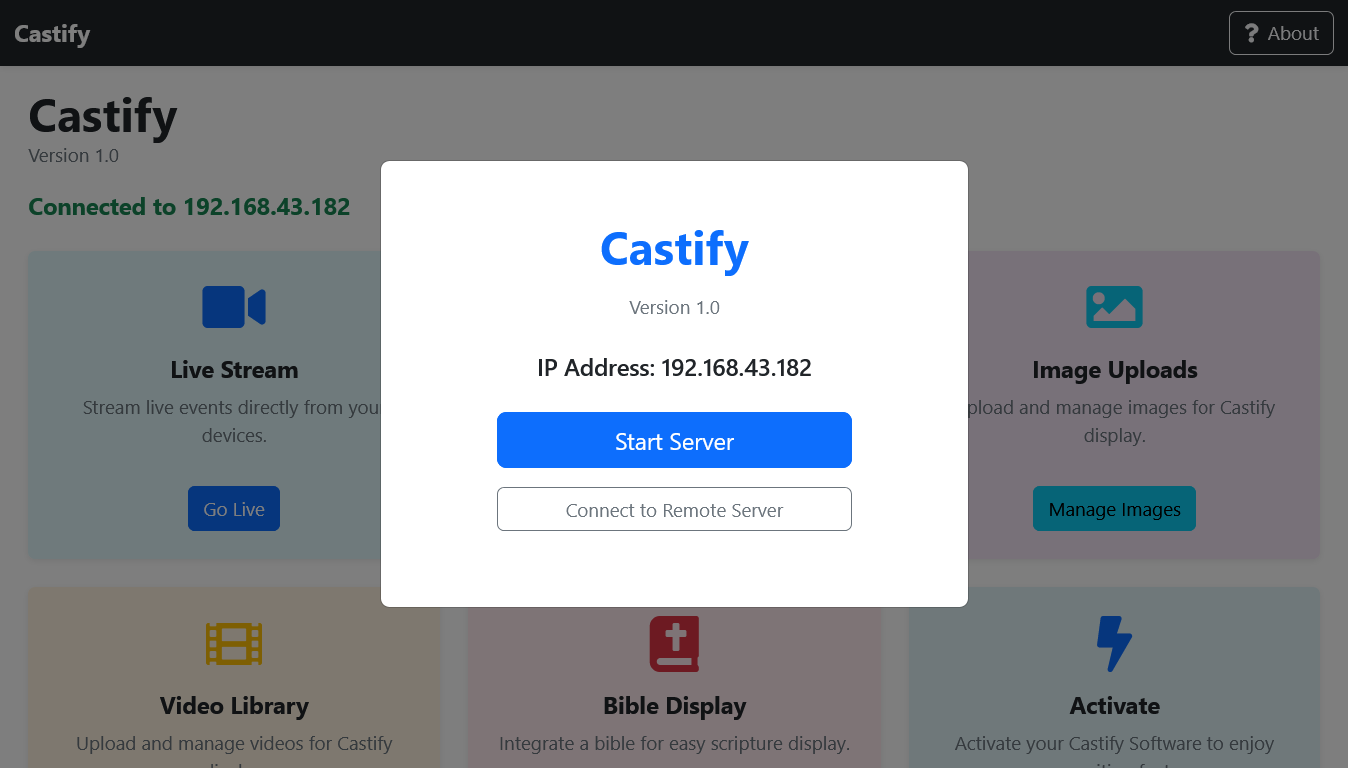
Transform ordinary mobile phones into powerful live cameras and instantly cast high-quality video, images, or entire screens from any device to your TV or display, all via WLAN with WebRTC.
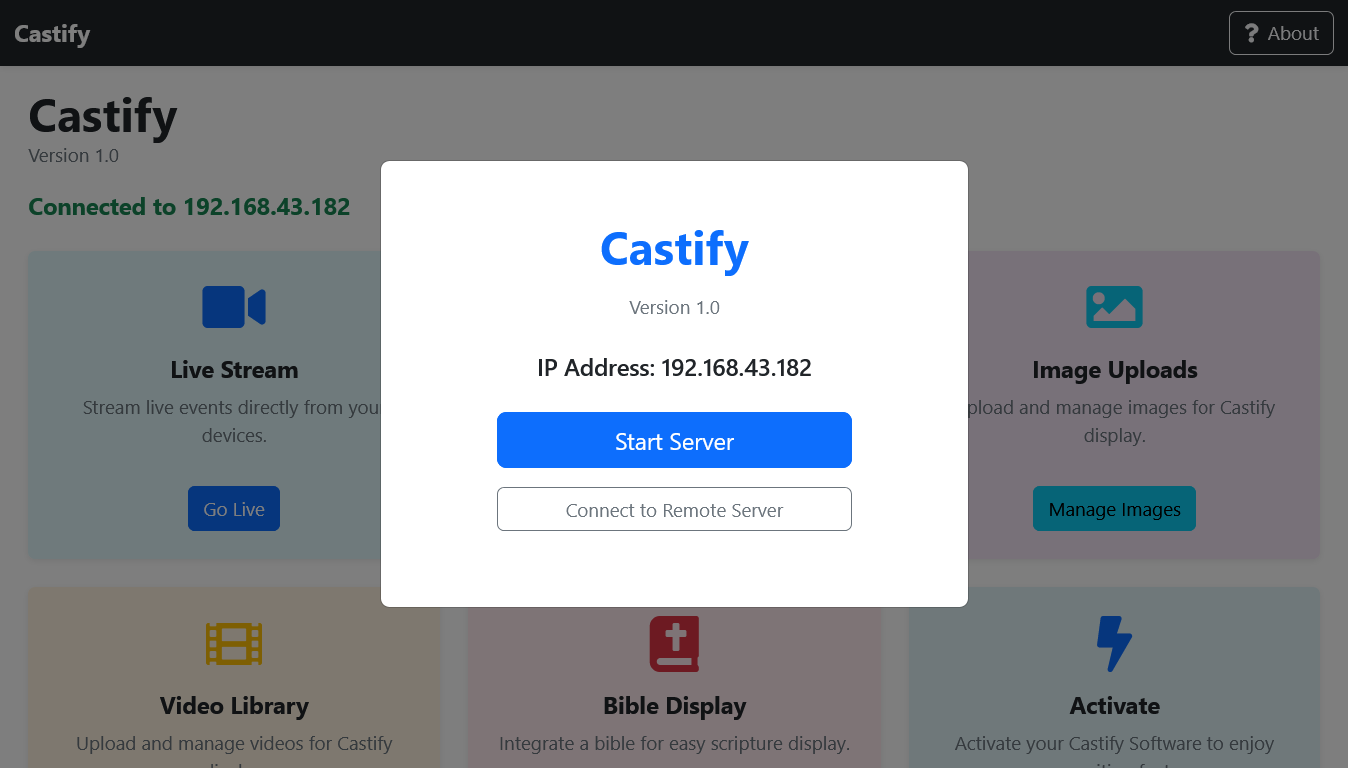
Castify offers a suite of functionalities to make your live events, presentations, and content sharing effortless and professional.
Connect multiple mobile phones as high-definition cameras simultaneously, giving you dynamic angles for your live stream without expensive equipment.
Your PC becomes the central hub, receiving all camera feeds and outputting the combined stream directly to a TV, projector, or large monitor.
Leverage your existing Wireless Local Area Network for robust WebRTC transmission, ensuring low-latency, high-quality local streaming.
The control panel serves as your control center, allowing you to switch camera feeds, manage overlays, and control the entire stream effortlessly.
Enhance your church services or Bible studies with the dedicated bible feature, allowing for seamless scripture display on your main screen.
Easily upload and integrate pre-recorded images and videos into your live stream or presentation.
Castify is designed for simplicity. Follow these steps to set up your powerful streaming system.
Download and Launch the Castify Software on your PC, then launch the live display page on the app. This page will display all incoming camera feeds and your chosen output.
Download and open the Castify Client App on your mobile devices and connect to the server. They will instantly become live camera feeds ready for transmission.
Access the panel to effortlessly switch between camera views, add custom media, and manage your entire live production.
Castify is perfect for anyone needing an affordable, flexible, and high-quality solution for live content delivery.
Stream sermons, worship sessions, and events with multiple camera angles and integrated scripture display.
Facilitate interactive online classes or webinars, showcasing different angles for practical demonstrations.
Enhance virtual meetings with professional multi-camera setups, perfect for product launches or company announcements.
Provide close-ups and diverse views of your creative process for workshops and tutorials.
Showcase ingredients, preparation, and final dishes from various angles with ease.
Capture weddings, parties, or small events professionally without the need for expensive dedicated video cameras.
Experience the full power of Castify with our free trial, then continue your seamless streaming journey for a small fee.
When you download Castify, you get a full 3-day free trial. Experience all features without any limitations.
After your trial, continue using Castify forever with a one-time payment. No subscriptions, no hidden fees!
Don't just take our word for it. Hear from those who have transformed their streaming with Castify.
"Castify changed the game for our church. We can now stream services professionally with multiple angles using just our phones. The Bible display feature is a lifesaver!"
Lead Pastor, Grace Chapel
"As a small business owner, I couldn't afford expensive video gear for my product launches. Castify offered the perfect, affordable solution. It's incredibly user-friendly!"
CEO, Innovative Solutions
"I use Castify for my online cooking classes. Being able to switch between an overhead shot and a close-up with my phone is amazing. My students love the dynamic view!"
Culinary Instructor
Find quick answers to the most common questions about Castify.
Download Castify now and get a 3-day free trial. Unlock powerful, flexible, and affordable live streaming for just ₦5,000 (one-time payment) after your trial ends.
Download Castify